Create a Powerful Knowledge Base Using HubSpot Service Hub
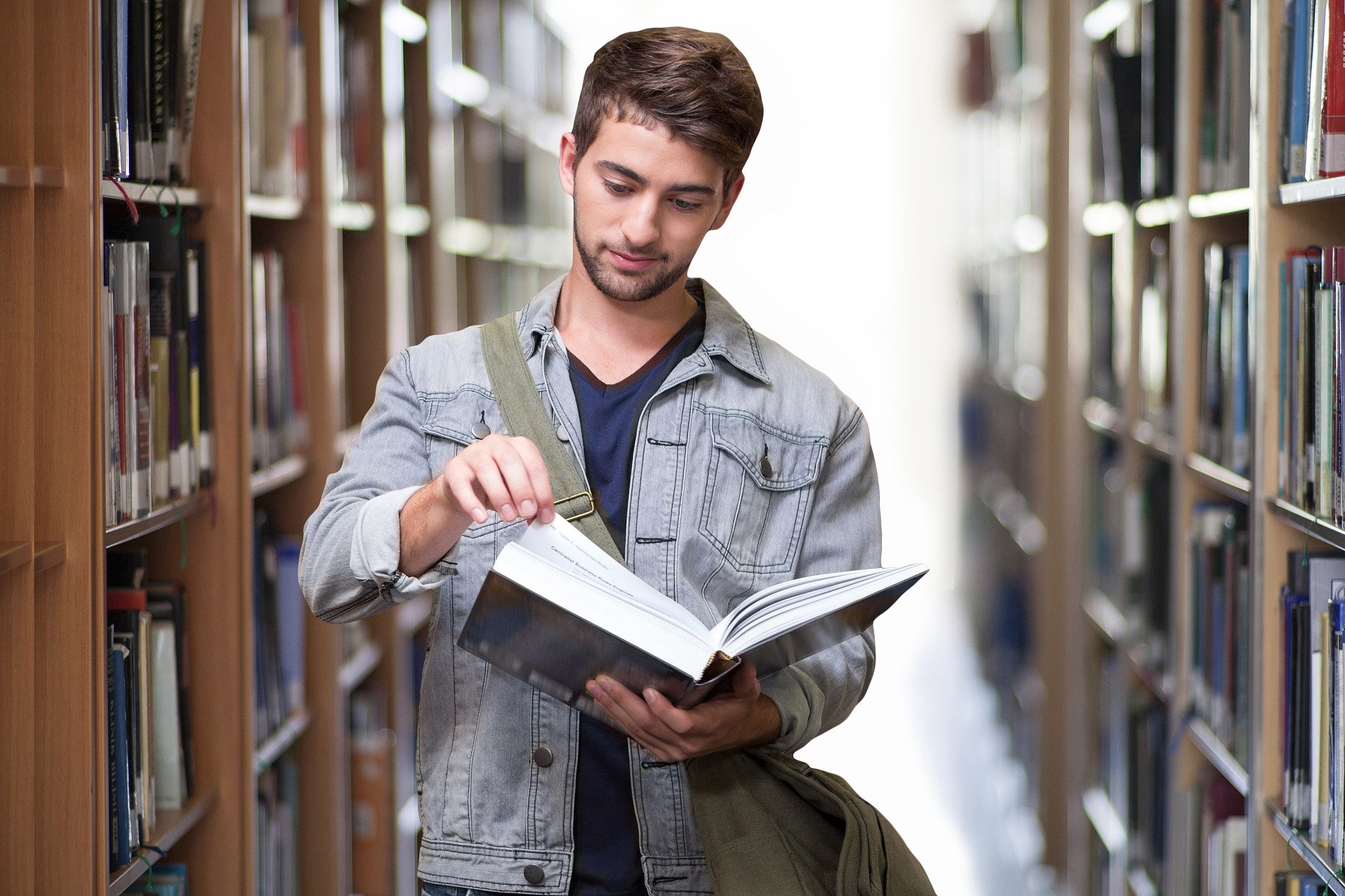
Customer interactions with your brand continue long after a purchase. The moment a prospect finds your website and long after you sell a product or service, it’s crucial that you are still available when a customer needs you.
A purchase from your business is the beginning of a relationship that can bring in continued profit. That’s why it’s essential to continue to communicate with customers on a regular basis.
The Harvard Business Review says that winning over a new customer costs anywhere between five and 25 times more than retaining an existing one. Part of your marketing strategy needs to include customer service and support to meet their expectations.
This is accomplished by building and maintaining a knowledge base to provide high-quality post-sale service to your existing customer base.
Providing a library of documents and tools that explain everything about your products, encourages them to help themselves and use the product in the best way possible. This ensures that they stay with your business and increases overall satisfaction with their purchase. Let’s take a look at how HubSpot Service Hub helps you create a powerful knowledge base to help your customers and keep them loyal to your brand and products.
What Makes A Great Knowledge Base?
It may seem like a simple enough idea, but an excellent knowledge base takes careful planning and understanding of your customer base. Your customer service department exists to improve the customer experience.
You can do this in many ways, but it generally starts with a ticketing or case management system. Most times, when a customer has a question or an issue with your product, they are routed through your case management system and get an answer through specific channels created for help. These channels can be email, live chat, social media, etc.
The problem is that these solutions are all reactive. Your customer service team is contacted after a problem is experienced. This makes helping the customer time-consuming, costly, and repetitive because if one customer experiences an issue, it’s safe to say that others are experiencing the same problem.
However, this repetition is valuable. It shows how you can improve the user experience. A knowledge base helps to mitigate this repetitiveness of customer service team tickets, calls, and emails.
When your knowledge base covers the most common problems and their answers, you free up your customer service team to handle more complex issues. It also helps you become proactive and helps you create happy and successful customers. These customers often become customer advocates, recommending your products and service to others, leading to business success.
1. Intelligent Design & Structure
Just like your website, a knowledge base has to have a customer-centric design and structure. The article format needs to start at a high level and then drill down into more specific issues. Every article needs to have key phrases that customers are searching for.
HubSpot makes this easy by allowing for keywords and long-tail keywords to be searchable. Just like researching your keywords for your website’s blog post, HubSpot Service Hub has its own SEO built in to help customers find the content they need quickly.
In addition to using keywords and long-tail keywords, formatting your articles is critical to providing the customer with the information they need. When an article is well-designed, the customer can read and understand exactly how to solve a problem independently. To accomplish this, make sure your articles include the following:
Article Titles
Keep titles short and action-oriented. Each article should have the primary keyword in it to help searchability.
Metadata
Write page descriptions with the phrases that customers use most often. This helps increase the search function comb through your articles and develop the most relevant to the phrase entered in the search bar.
Content Body
First, answer the question, then add keywords. Just like blog posts, content shouldn’t be stuffed full of keywords. The content needs to be relevant and applicable to the actual issue at hand.
Anchor Text
Interlink your knowledge base articles to provide additional information and help when it’s warranted. You may have an article on how to log into a system, but what next? Link to an article on how to create an account. Use keywords as an “anchor” or link to get to another article. If you simply put a link that says “click here,” you’re wasting an opportunity to help lead the customer down the road to a solution.
2. Provide A Valuable Solution
When the customer chose to purchase your product, it was solving a specific problem. Your help content should do the same.
The purpose of your knowledge base isn’t marketing or sales content. Instead, it’s a home for real solutions.
Make sure your content includes step-by-step instructions, FAQs, and other helpful content that walks a customer through a process to fix or enhance the use of the product they purchased.
By providing the means to solve a problem and ensuring you always answer the customer’s question, you provide an exceptional after-sale aid that keeps customers with you and encourages them to pass the word on about how great you are!
3. Use Smart Visuals, Formats, And Features
Sometimes, it’s tempting to take a less creative approach to knowledge base content because it isn’t as flashy as sales and marketing materials.
But, your knowledge base is just as important as your blog content. Take a close look at the style and appearance of the content. While you could just throw together a bunch of FAQ-style articles, your goal is better served by carefully creating content in different formats to appeal to different customers.
A few formats you can use to provide help documentation are:
-
Video Tutorials
-
Infographics
-
How-To Articles
-
Glossaries of Common Words and Phrases used in your products
Visual elements help improve the ability to convey information. Even in a How-To Article, screenshots, graphs, and other features help customers stay interested in continuing the process and understand what they’ll see as they walk through the solution.
4. Stay On Brand
No matter what content you’re creating, blogs, case studies, white papers, and even knowledge base articles, keeping your brand consistent throughout sets you apart and keeps you at the top of customers’ minds.
If your knowledge base doesn’t line up with your brand in color, voice, and design, customers will have a disjointed experience when they’re looking for solutions and learning more about your products.
Even though your knowledge base isn’t a primary marketing and sales tool, it’s still a customer care branch. Keeping your brand consistent helps them know what to expect and keeps them looking to you for the answers.
You likely already have a branding and style guide for your website and blog. Keep it going through your knowledge base. A knowledge base style guide should contain the colors, article formats (how-to’s, FAQs, etc.), and writing guidelines such as tone and editing style (AP, CMS, etc.). This way, your knowledge base is uniform and professional, no matter who’s writing.
5. Update Regularly
As you introduce new products, update current ones, or change your branding, ensure your knowledge base keeps up. This goes for content that’s already written. Nothing stays static.
As you develop your knowledge base, your content matures. Even articles you wrote at the very beginning become stagnant. Freshen them up and put a new shine on them to keep them relevant.
With every new product or feature release, make sure you release help content at the same time. That way, as soon as that first purchase is made, you have content ready for the customer to learn how to use it and what it can do for them beyond what they knew at the sale.
6. Measure Success
You probably use some sort of analytics tool to measure the success of your website and blog. HubSpot Service Hub provides insights to see what’s going right and what can be improved. The same is true for your knowledge base. Just like any analytics tool, you can track how many people visit the knowledge base, what they search for, and how long they stay.
Measuring the success of your knowledge base doesn’t just give you insight as to how it's performing, but it also provides areas for improvement. You can look at what people are searching for and find new topics for your content.
In addition, ask customers how you’re doing. A simple thumbs up or thumbs down indicator at the bottom of your article with a question, “Was this article helpful?” gives you real-world feedback to ensure you’re meeting the customer’s needs.
Get Started
HubSpot Service Hub is an extremely powerful tool that helps you create, maintain, and track your knowledge base. It provides the flexibility to keep your knowledge base on brand, create relevant and helpful content, and keep track of performance.
When you empower your customers to help themselves, you create a better experience after the sale, keeping your company and brand at the top of mind when they are out-and-about and discussing different tools they use every day.
Word of mouth goes a long way to increasing brand recognition and generating sales.
We’re Here To Help
Selworthy is a HubSpot Gold Certified Agency Partner, which means we have all the tools and tricks to help you build a strong brand, craft effective marketing strategies, and drive revenue to your business.
We know you’ve worked hard and learned a lot to get where you are today. Our experts can help you build a strong brand, create effective marketing content, and put your name on the map. You have big goals. Let us help you reach them and beyond.
It’s our goal to help create your success story. Schedule a call today and let one of our team members show you how we do what we do.

